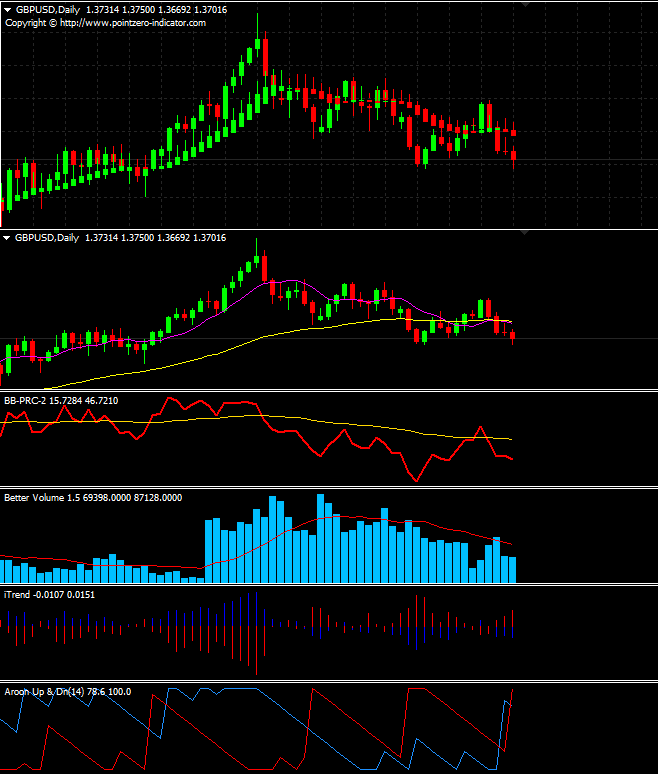Nullam id dolor id nibh ultricies vehicula ut id elit. Cras justo odio, dapibus ac facilisis in, egestas eget quam. Donec id elit non mi porta gravida at eget metus.
Two Lines Cross
In addition to the indicators included in the software, the NNFX Algo Tester allows you to use any other indicator of your choice. If your indicator contains two variable elements that produce a signal when they intersect, select the *TWO LINES CROSS* option from the C1, C2, Volume, Exit, News or Market indicator drop-down menu in the “Indicators” section of the tester and add your parameters.
Indicator examples for the Two Lines Cross option:
You can see in the examples that this option is very flexible and accepts many different types of indicators. The requirement to use this option is that the indicator produces a signal when two elements intersect. This can be two lines, bars, symbols, etc. It is also possible to use this option when the indicator shows the closing and opening values (first example). When the opening value becomes higher than the closing value, this produces a signal.
Some examples: