Tick Data Suite
What it is, and how to use it with the NNFX Algo Tester.
A reliable source of historical data for your backtest is essential. However, most brokers do not offer enough historical data for a backtest with a comfortable period, especially if we want to use the Every Tick model and open our trades 20 minutes before the daily candle closes. This is where the Tick Data Suite can help us a lot.
The Tick Data Suite allows us not only to download historical data from reliable sources but also to improve the accuracy of our backtest by adding new features like slippage and variable spread. The Tick Data Suite is an excellent complementary tool for the NNFX Algo Tester and for MT4.
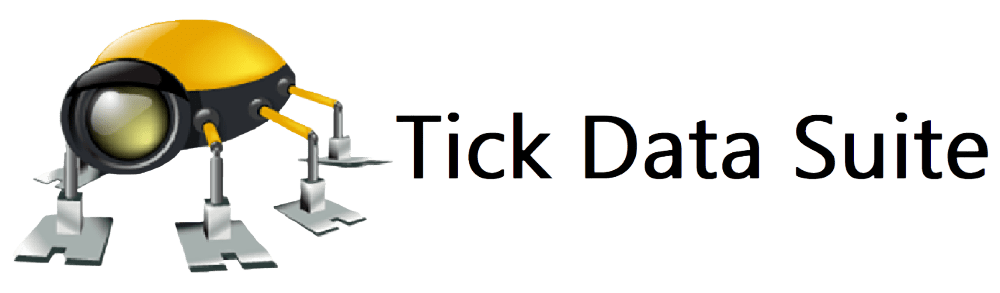
Although the MT4 History Center allows us to easily install historical data, this is not the best option because the data comes from MetaQuotes, which is not a real broker.
The Tick Data Suite allows us to download historical data files from real brokers, such as Dukascopy, Alpari, Darwinex, etc., and install them directly in MT4 without having to convert them or copy them from folder to folder – it's all done automatically.
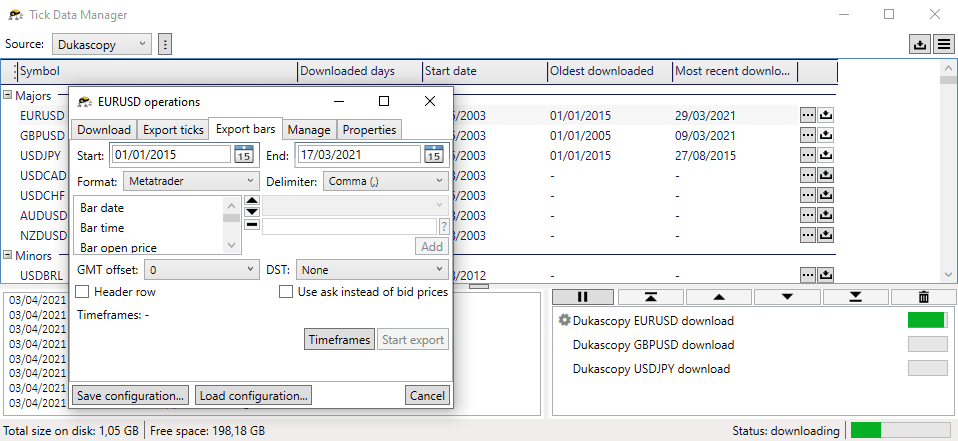
In addition to downloading and installing historical data on your MT4, Tick Data Suite includes several options to make your backtest more like live market conditions. Tick Data Suite also allows you to modify some conditions imposed by your broker, such as margin limits, leverage, target limits, commissions, etc., giving you full control over your backtest.
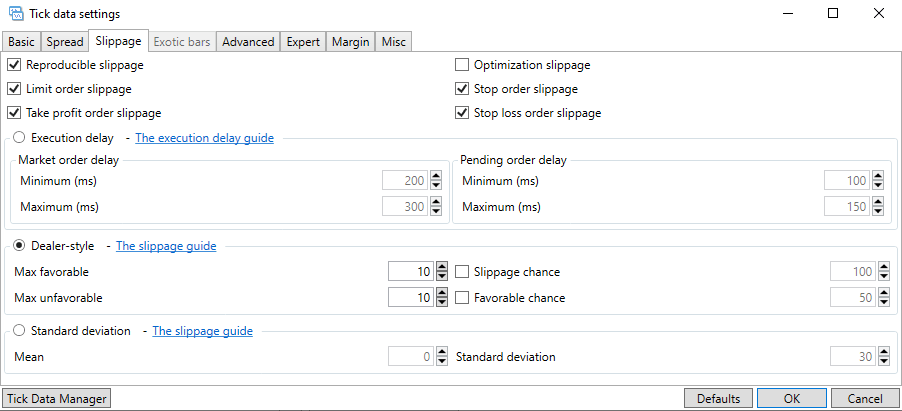
And the best part of all ...
Tick Data Suite is fully compatible with the NNFX Algo Tester.
Let's look at you how you can use the two programs together.
After obtaining a Tick Data Suite license, you must install the software on your computer. After installation, you can access the Tick Data Suite download center by clicking on the desktop icon.
As an example, we will test our algorithm in the AUDCAD pair over the 6-year period from January 1, 2015 to January 1, 2021.
1- So first let's download the historical data for that pair (you only need to do this once). Select the AUDCAD pair and click on the button with the 3 dots (Operations).
To ensure that all indicators have enough data at the beginning of the backtest to work correctly, add one year to the total historical data period, so your starting date will be January 1, 2014. Then click Start download.
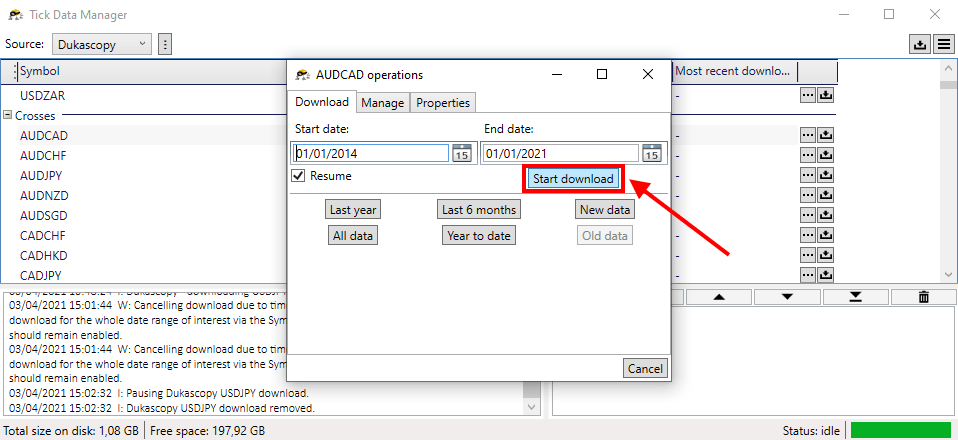
2- The download of the historical data will start immediately. Depending on the amount of historical data the download may take a few minutes.
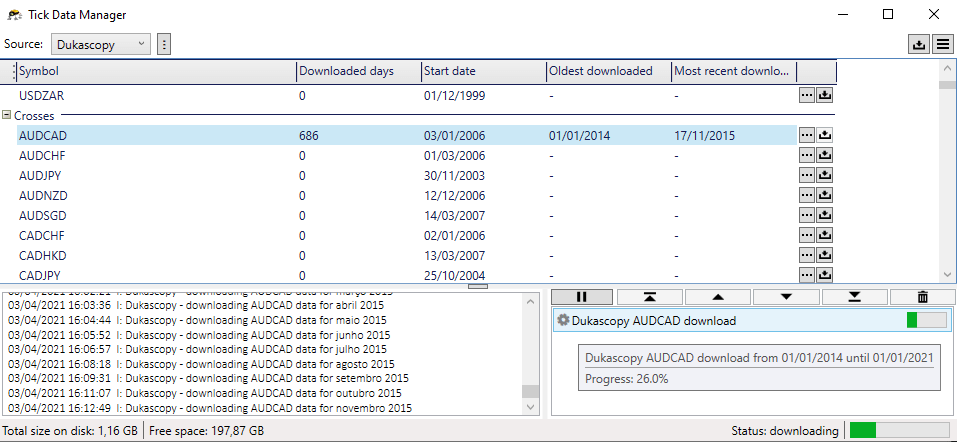
3- After the download is complete, we can start our backtest. For that we open MT4. You will notice that the MT4 Strategy Tester now includes a new option, Use tick data. And we can easily access the Tick Data Suite settings options by clicking on the Tick Data Settings button.
Before that, we will select the NNFX ALGO TESTER, the AUDCAD pair, the backtest period and also disable the Visual Mode.
Note: You must always check the "Use tick data" option in order to use the Tick Data Suite data. Some options like the slippage or variable spread are only available in the Every Tick model; however you can use the downloaded historical data with the Open Prices Only model too, if you wish.
4- Select the backtest period. Remember always to leave a year of historical data before the start date, so in this case we can start our backtest from 2015-01-01 to 2021-01-01, exactly what we wanted.
5- Then we can configure our algorithm by clicking on the Expert properties button. No additional configuration is needed here to use the NNFX Algo Tester together with the Tick Data Suite, so configure your indicators as you usually would.
6- Now check the Use tick data option and click on the Tick data settings button.
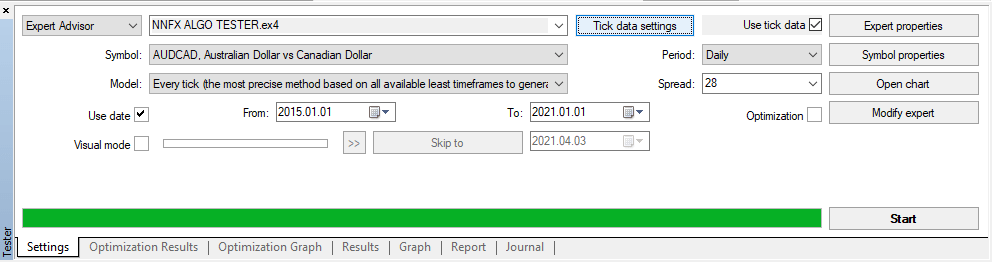
7- In the Tick data settings we can enable Variable spread and Slippage if we want to, as well as change the margin requirements, commissions, target limits, etc. All these settings are optional; the only setting we must always check to ensure that the NNFX Algo Tester works correctly is in the Advanced tab. In the Advanced tab, the value of the "Bars before data" should be set to the recommended value of 250. This is a required parameter for the Every Tick model (you can only change it if you have the Every Tick model selected), and this setting will ensure that there is enough historical data before the start date for all indicators to work smoothly during backtesting, and for the result to be accurate.
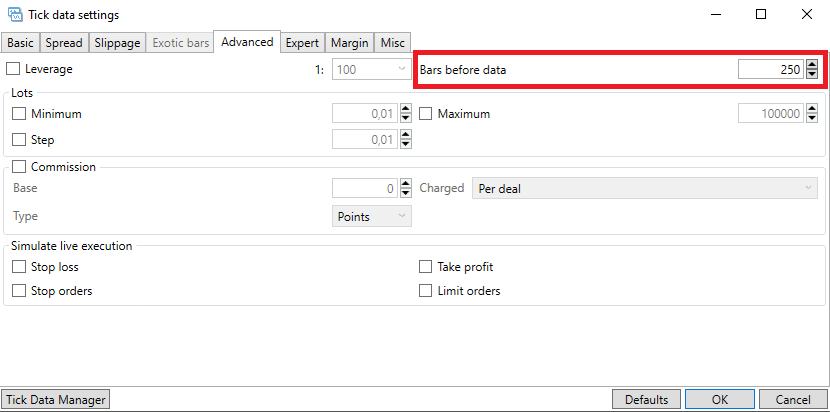
When you have finished your configuration, click OK to close the window.
8- Now we can start our backtest or optimization. Just click on the Strategy Tester Start button.
As you can see, keeping your historical data organized and reliable for your NNFX Algo Tester backtests is easy with the help of the Tick Data Suite. Try it; you will not regret it.